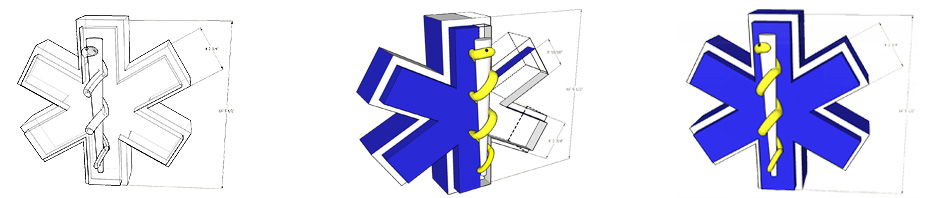A number of enterprise health systems allow access to a shared EMR virtual server via XenApp. It’s a nice way of separating concerns and enforcing security, however, there are a few configuration drawbacks. One issue I ran into was the lack of windows quick-key functionality in remote windows desktops hosted on a XenApp server. There is a solution though. See this link for more info. I run a windows 7 64 bit host system, so I needed to change the registry value at:
HKEY_CURRENT_USER\SOFTWARE\Wow6432Node\Citrix\ICA Client\Engine\Lockdown Profiles\All Regions\Lockdown\Virtual Channels\Keyboard
“TransparentKeyPassthrough”=
to equal “Remote” for Alt-Tab to work correctly on my system. The value was blank prior to me adding the text “Remote”.