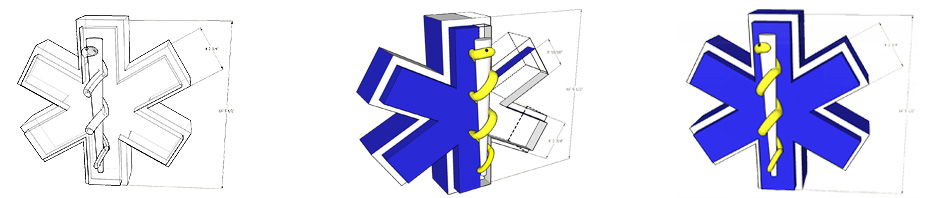Last year I took a job within the Valley Health System (VHS, Shenandoah Valley, VA) and VHS uses Citrix XenApp very heavily for their clinical applications . I really like the feature set provided by XenApp, but I could never get the remote desktop protocol (aka. mstsc or rdp) to work over XenApp when I was using more than one monitor. Each time I would try to connect to a remote machine I would get a dialog box/window stating that 0% of my remote session had been downloaded. I searched every internet forum I could find for a solution, but no solution could be had. I even created a support ticket with citrix. No solution with this route either. Then I got lucky. For some reason I noticed that if I changed my primary monitor to be the left-most monitor, everything just worked. Not sure what the underlying problem was, but this has worked for a number of my dual/triple monitor setups .
Search
Categories
My recent reads
Where Wizards Stay Up Late: The Origins Of The Internet
The Wikipedia Revolution
The Wright Brothers