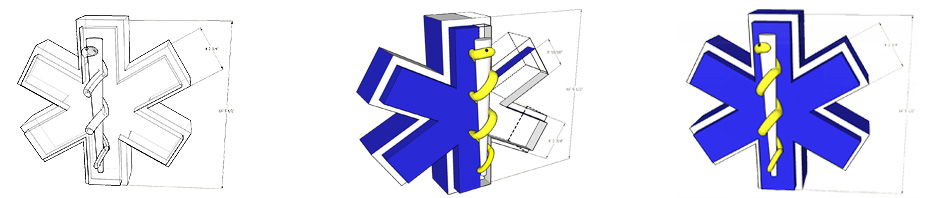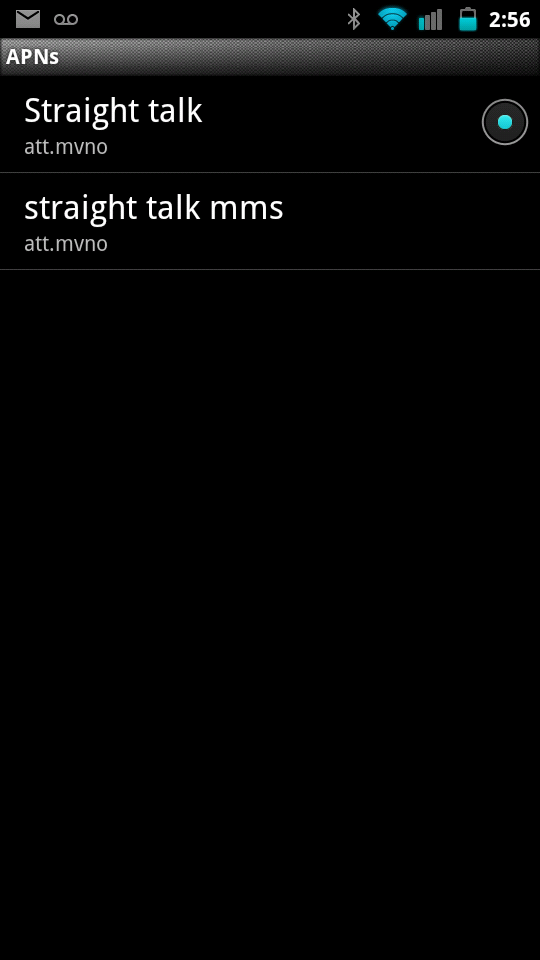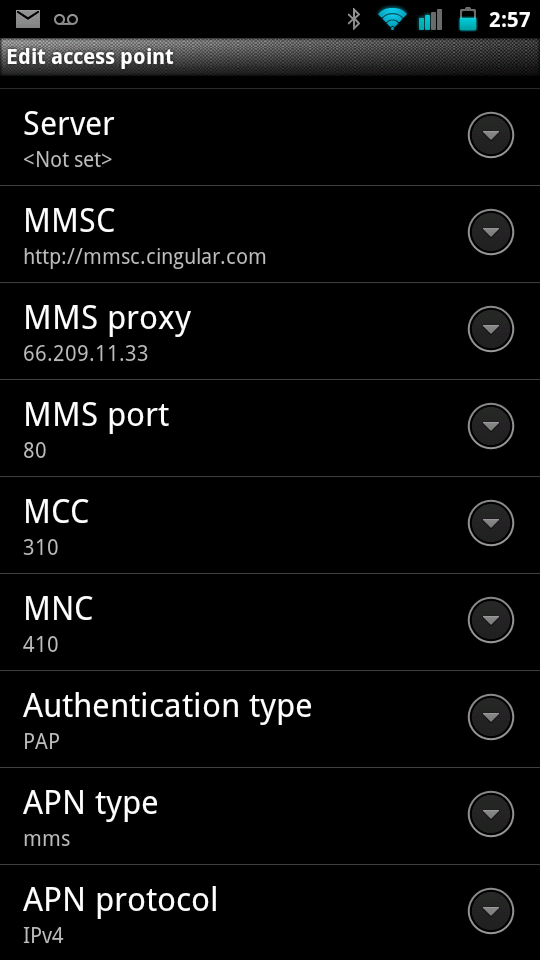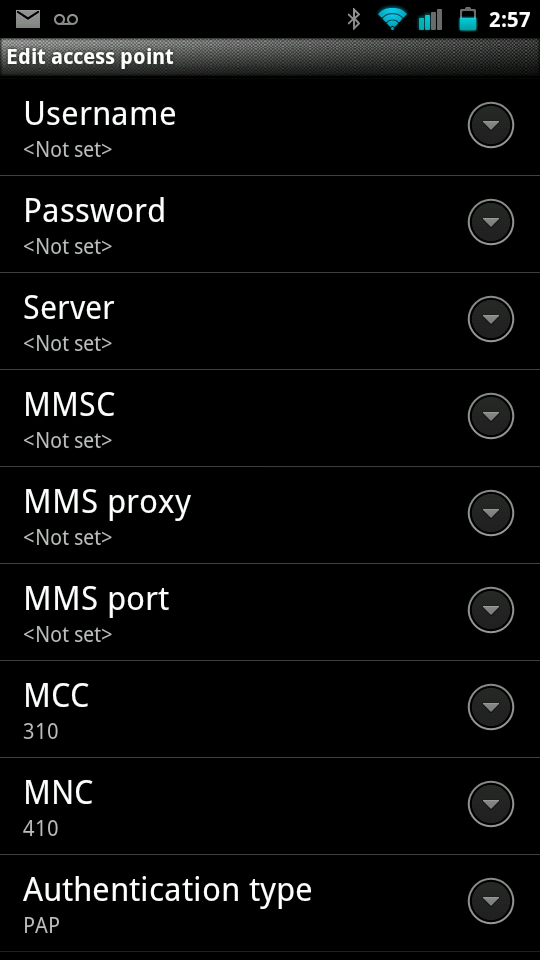I think it’s time I started writing about one of my true passions: WIKIs. For you gen-xers, it’s hard to image life before Wikipedia, but I remember it. I went through undergrad college and most of medical school before the days of Wikipedia. I did an information science degree when Wikipedia was still thought of as a toy. Well, times have changed, and so has the reach of wiki platforms. Let me explain from personal experience.
When I was doing my engineering undergraduate degree I took meticulous notes on paper. I filled volumes of binders with everything I was learning, and occasionally, I even added a table of contents and index for a notes binder. I had these dreams of using the notes in these binders as future indispensable resources that would be utilized once I became a professional engineer. Once I finally got a job as an engineer I never looked at the notes again. It was too cumbersome to try and mine the binders for a small tid-bit of information that I could find in minutes from a well indexed book or online search. What’s more, the binders took up so much space, and it was a pain to transport them. In essence, the notes were only useful while I was in school (an academic exercise).
When I started medical school Wikipedia was just becoming a mainstream site. It was amazing how many of my classmates had Wikipedia open during lectures. As med students, we found that we could spend hours mining medical textbooks for the basics of a disease, or we could do a quick Wikipedia search and find general answers to our questions. Wikipedia was quickly becoming a useful resource for basic medical knowledge. The only problem with Wikipedia was it’s intention. Wikipedia was not made to be a authoritative medical repository, but rather an encyclopedia of general knowledge. Thus diseases were often not described in medical terminology, and treatments were often unsubstantiated. I began to wonder what it would be like to have a personal wiki where all my medical notes would be indexed, online, and evolve with my own understanding (not to mention the medical profession’s understanding) of medicine. I also wanted to have all my medical knowledge traceable to its source (i.e. I wanted an easy way to cite). I was tired of being questioned (aka. pimped) on medical facts, and getting different answers depending on who questioned me.
I began building what I called the Duke Medipedia. When I first created the wiki I envisioned that it would evolve into a sort of Duke Student Textbook, however, after I presented the idea to the med student governing body, I received a resounding rejection. The student leaders didn’t see the utility in yet another wiki, and they were concerned about who would police the site. After the rejection, I decided to keep the site as a personal NotesWiki. I had already populated the site with knowledge gained over my 4th year of medical school, and I was quickly realizing that the site would serve as a fantastic alternative to my undergraduate note binders. Sure enough, I’m now a resident and use the site dozens of times each day to aid in patient diagnoses and to record medical knowledge learned during residency activities. Best of all, packages like Wikimedia keep all my knowledge linked, indexed, and available on any web enabled device (phone, pc, workstations throughout hospital, etc). Oddly enough, I attended the American Medical Informatics Symposium this fall, and the med student’s of the university of Wisconsin just published on their med student wiki textbook (Oh well).
When I pick this topic back up, I’ll spend some more time writing about:
1.Medpedia
2. The evolution of Wiki and V. Bush’s insight.
3. What makes a medical wiki even more useful: Semantic wikis, and Eugene Stead’s vision.